Linux 101 : Formatting, mounting and using a USB flashrive
To show the disks and their partition, we could use the below command:
We notice that the mountpoint is blank, because our device is not mounted yet, so we can't use it.
We start by formatting our USB device "/dev/sdc1" with the ext3 filesystem:
Our new formatted filesystem has a Universally Unique Identifier (UUID).
This UUID identifies filesystems in the "/etc/fstab" file - include filesystems to be mounted -
In order to be able to use our filesystem, we have to mount it.
We pick a directory for example "/mnt".
We could check before if "/mnt" is not already in use using the command:
We mount our formatted USB drive using the following:
We could check if it was correctly mounted using the following:

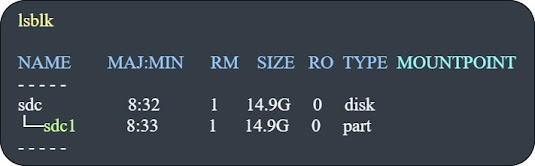

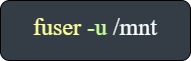

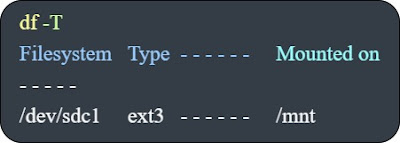












Comments