Linux 101 : Systemctl - What processes are running on my system -
To list the running services on a system, we use the below command:
To display the enabled services that run at boot time, we use:
To list the disabled that don't start at boot time:
To display all the static services, we use:
The different states of "services":
- enabled: an enabled services is available to the system to be started and stopped.
- disabled: means that the service will not start automatically at boot, but it can be started manually.
- masked : a masked service can't be started at all.
- static: means that the service represents a dependency of other services, and it can only be started by another service.
Remark:
Enabling a service does not start it.

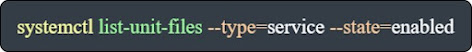
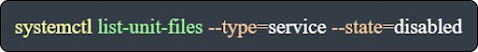














Comments