Linux 101 : Adding disk quotas for users
For example to enable quotas for our partition "/dev/sda3", we will use the below:
"/mnt" is the mountpoint of our partition "/dev/sda3".
To turn on the quota system for the users, we run the below command:
To be able to check the user quota and disk usage, usually listed in the "/etc/mtab" file, we use the below command:
It allows us to edit the quotas for user and groups.
We could also use the below command to check quotas and disk usage:

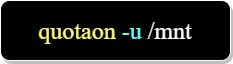















Comments