Linux 101: Change hostname
During the deployment of a Kubernetes/K8s in 2 VMs on our lab environment (TrueNAS Scale), I realized that it will be definitely more comfortable to have appropriate host names for each VM.
Therefore I will share with you these easy steps to amend/change the hostname of your linux host.
Now in order to check our current hostname we will type the following commands:
hostname
hostnamectl
As a next step we will proceed with the change of our hostname from .... to MASTER-NODE-KUBERNETES
sudo hostnamectl set-hostname MASTER-NODE-KUBERNETEShostnamectl
sudo nano /etc/hosts
Save it, reboot your machine and done.

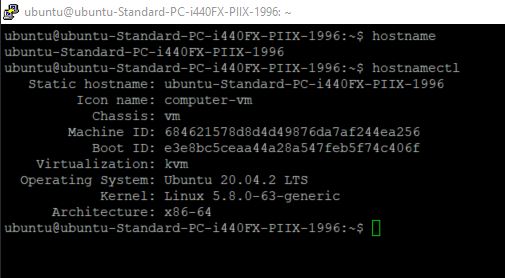












Comments