Docker 101 : Using the host's RAM as a temporary storage for the containers
The host's RAM could offer a high speed temporary storage for container's data through the "tmpfs" filesystem.
A tmpfs storage can't be shared among multiple containers.
We can start a container and associate a "RAM" storage to it using the below command:
We can start a container and associate a "RAM" storage to it using the below command:
Other mount options:
We could also use other option with the above command:
- tmpfs-mode: we use it to set read, write and execute permissions on the storage
- tmpfs-size: specifies the size of the storage, for example "30m" for "thirty megabytes".
Displaying the "tmpfs" volumes:
We can display our volumes mount using the below command:
We could also display the volume mounts from within the running container, using the below command:
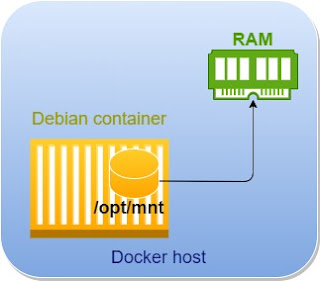

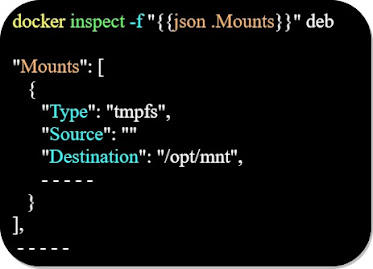













Comments