FreeBSD 101: The Boot process - init scripts, bootloader, FreeBSD modes -
The boot process:
The Bootloader:
The bootloader is a small program (starts after the hardware check) that lets you choose when and how to launch the operating system.
Root filesystem:
The root filesystem is a relatively small filesystem, it contains all the important system files spread out in different directories under the root directory (top directory in the hierarchy of folders).
The Kernel:
The standard kernel is normally located at /boot/kernel and is started by the bootloader.
The kernel does the hardware check and mounts the root filesystem (/), it passes control to the script init.
Init is the first program that runs and has the process ID 1.
FreeBSD modes:
In FreeBSD we have two modes:
- Single-user : mode for debugging purposes , in that mode the root filesystem is mounted read-only.
- Multi-user : mode with the networking activated (default mode).
Startup options are controlled by the configuration file rc.conf.
Init script:
Init script:
Init is responsable for starting all the processes:
- It checks if the clean flag is set on the hard drive, otherwise it runs fsck on it to correct the errors on it.
- It mounts the filesytems as it is described in the file /etc/fstab.
- It spawns the Shell and runs the scripts (programs written in Bash, Perl, Python, ...) in the directories /etc , /etc/defaults. It also starts the scripts related to other servers located in /usr/local/etc/rc.d (scripts for web servers for example).
- It starts getty or xdm (graphical version of getty) so we could log into the system.

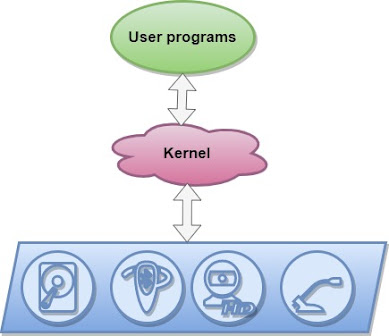











Comments