Linux Security 101 : "Sudo" user Authorization
The Sudoers:
The /etc/sudoers file dictates the users who can run commands masquerading as other users. It also says on which machines these commands could be run and whether the user need to authenticate with a password to issue certain commands.
/etc/sudoers at the basic level:
Sudo through examples:
We make adjustments to the file /etc/sudoers as below:
Sudo and the password:
When Tom has been authenticated (#su Tom), he could use sudo command without a password for a period of 5 minutes.
To always require Tom to enter a password when using the sudo command we change the timeout to 0.
"/etc/sudoers" file:




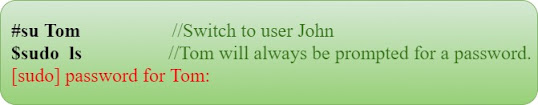











Comments