Linux 101 : LVM, Physical Volumes - PV -, Volume Groups - VG - and Logical Volumes - LV -
We start by creating two Linux partition on our disk "/dev/sdb" as below:
Physical volumes:
Physical volumes:
We create the physical volumes using the below command:
We create the volume group using the two partitions:
Then, we create a logical volumes of 500 MB named "volume-1" from our volume group:
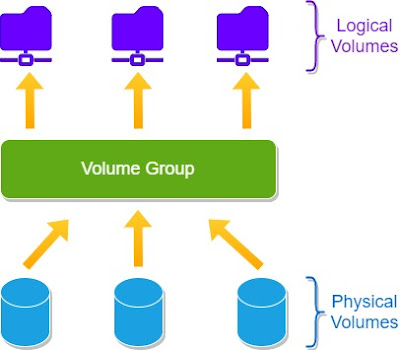

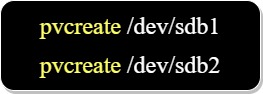



















Comments