Linux 101 : The "ss" tool - displaying the sockets -
Networking sockets:
A socket is combination of an IP address and a port. It is through the socket object that applications can send and receive data.
Below are the options we could use with the "ss" application":
- -l : displays the listening and unconnected sockets.
- -p : displays the processes using the displayed sockets.
- -K : closes all the ipv4 and the ipv6 sockets.
- -4 : shows the ipv4 sockets.
- -6 : displays the ipv6 sockets.
- -t : shows the TCP sockets.
- -u : shows only UDP sockets.
The below command displays the "TCP listening socket":
The below command displays all the UDP sockets:
The below command displays all the established connections:

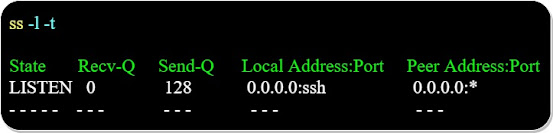

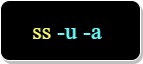
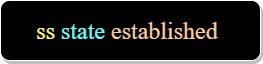
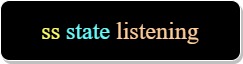











Comments